class: center, middle, inverse, title-slide # The basics of statistical testing ### 23/11/2021 --- # dplyr and data wrangling |Function |Effect| |------------|----| | select() |Include or exclude variables (columns)| | arrange() |Change the order of observations (rows)| | filter() |Include or exclude observations (rows)| | mutate() |Create new variables (columns)| | group_by() |Create groups of observations| | summarise()|Aggregate or summarise groups of observations (rows)| --- # Importing, transforming, and summarising your data ```r library(readr) crime <- read_csv("data/crime.csv") crime ``` ``` ## # A tibble: 301 x 15 ## Participant sex age victim_crime H E X A C O SA ## <chr> <chr> <dbl> <chr> <dbl> <dbl> <dbl> <dbl> <dbl> <dbl> <dbl> ## 1 R_01TjXgC191~ male 55 yes 3.7 3 3.4 3.9 3.2 3.6 1.15 ## 2 R_0dN5YeULcy~ fema~ 20 no 2.5 3.1 2.5 2.4 2.2 3.1 2.05 ## 3 R_0DPiPYWhnc~ male 57 yes 2.6 3.1 3.3 3.1 4.3 2.8 2 ## 4 R_0f7bSsH6Up~ male 19 no 3.5 1.8 3.3 3.4 2.1 2.7 1.55 ## 5 R_0rov2RoSkP~ fema~ 20 no 3.3 3.4 3.9 3.2 2.8 3.9 1.3 ## 6 R_0wioqGERxE~ fema~ 20 no 2.6 2.6 3 2.6 2.9 3.4 2.55 ## 7 R_0wRO8lNe0k~ male 34 yes 3.2 2.5 3.2 2.8 4 3.2 1.85 ## 8 R_116nEdFsGD~ fema~ 19 no 2.9 4 3.9 4.2 3.7 1.9 1.1 ## 9 R_11ZmBd5VEk~ fema~ 19 yes 3.4 3.4 3.3 3.4 3.2 3.2 2.2 ## 10 R_12i26Qzosm~ male 20 no 2.4 2.1 1.8 2.2 3.4 2.9 2.15 ## # ... with 291 more rows, and 4 more variables: TA <dbl>, OHQ <dbl>, FoC <dbl>, ## # Foc2 <dbl> ``` --- # Importing, transforming, and summarising your data ```r library(readxl) prison_pop <- read_excel("data/prison-population-data-tool-31-december-2017.xlsx", sheet = "PT Data") filter(prison_pop, View == "a Establishment*Sex*Age Group", Date == "2017-09") %>% group_by(Sex) %>% summarise(mean_pop = mean(Population, na.rm = TRUE), median_pop = median(Population, na.rm = TRUE), max_population = max(Population, na.rm = TRUE)) ``` ``` ## # A tibble: 2 x 4 ## Sex mean_pop median_pop max_population ## <chr> <dbl> <dbl> <dbl> ## 1 Female 184. 98 536 ## 2 Male 513. 462. 2082 ``` --- # Importing, transforming, and summarising your data ```r grouped_crime <- group_by(crime, sex, victim_crime) summarise(grouped_crime, state_anxiety = mean(SA), sd_SA = sd(SA), var_SA = var(SA)) ``` ``` ## # A tibble: 4 x 5 ## # Groups: sex [2] ## sex victim_crime state_anxiety sd_SA var_SA ## <chr> <chr> <dbl> <dbl> <dbl> ## 1 female no 1.90 0.518 0.268 ## 2 female yes 1.98 0.643 0.413 ## 3 male no 2.02 0.553 0.306 ## 4 male yes 1.74 0.472 0.223 ``` --- # Things we've covered 1. How to structure data through data.frames 2. How to handle different types of data (characters, numbers, logicals) 3. How to import different types of data 4. How to visualize your data 5. How to select only the data you need 6. How to summarise data --- class: inverse, center, middle # You've come a long way!  --- class: inverse, center, middle # Some R (and beyond) tips --- background-image: url(images/06/composite-orly.png) background-size: contain --- background-image: url(images/06/google.png) background-size: contain --- # Some notes about Discovering Statistics Using R .pull-left[  ] .pull-right[ 1. Great as a *reference* book for stats. If you want to know more about the underlying maths or rationale of a given test, you'll find it in here. 2. If you don't know how to do a particular test, or what test you need, find it in here. 3. The coding style I've taught you differs. Both styles are fine. 4. There is no need to read it cover to cover. ] --- # Don't despair: be patient! <blockquote class="twitter-tweet"><p lang="en" dir="ltr">Just spent 5 minutes staring at this code trying to figure out what was wrong 😬 <a href="https://t.co/j2ndNrpCRG">pic.twitter.com/j2ndNrpCRG</a></p>— Hadley Wickham (@hadleywickham) <a href="https://twitter.com/hadleywickham/status/1188516615635324928?ref_src=twsrc%5Etfw">October 27, 2019</a></blockquote> <script async src="https://platform.twitter.com/widgets.js" charset="utf-8"></script> --- class: inverse, center, middle # Basic Research Design and Null Hypothesis Significance Testing --- # Research questions .large[ In research, you typically start with a question: - Do people find object recognition easier if the picture is in colour or in black and white? - Is the blue pill or red pill better for treating a cold? - Are people who have been a victim of crime more afraid of crime? How do we measure the phenomena we talk about and compare them across groups of people? ] --- # Operationalizing your variables We don't typically have direct access to the *underlying*, *psychological* phenomena. Thus, we need to work how to measure them. For example, [Ellis & Renouf (2018)](https://doi.org/10.1080/14789949.2017.1410562) used questionnaires to assess people's personality traits and fear of crime. .pull-left[ ```r head(select(crime, H:O), 6) ``` ``` ## # A tibble: 6 x 6 ## H E X A C O ## <dbl> <dbl> <dbl> <dbl> <dbl> <dbl> ## 1 3.7 3 3.4 3.9 3.2 3.6 ## 2 2.5 3.1 2.5 2.4 2.2 3.1 ## 3 2.6 3.1 3.3 3.1 4.3 2.8 ## 4 3.5 1.8 3.3 3.4 2.1 2.7 ## 5 3.3 3.4 3.9 3.2 2.8 3.9 ## 6 2.6 2.6 3 2.6 2.9 3.4 ``` ] .pull-right[ ```r head(select(crime, FoC, Foc2), 6) ``` ``` ## # A tibble: 6 x 2 ## FoC Foc2 ## <dbl> <dbl> ## 1 2.6 3 ## 2 2 3 ## 3 1.2 2 ## 4 3.2 5 ## 5 2.8 3 ## 6 2 4 ``` ] --- # The Fear of Crime dataset .pull-left[ .large[ Some of the fundamental research questions for the Fear of Crime experiment [Ellis & Renouf (2018)](https://doi.org/10.1080/14789949.2017.1410562) were: 1. Do men and women differ in terms of their fear of crime? 2. Are people who have been a victim of crime more fearful of crime? ] ] .pull-right[ ```r select(crime, sex, victim_crime, FoC) ``` ``` ## # A tibble: 301 x 3 ## sex victim_crime FoC ## <chr> <chr> <dbl> ## 1 male yes 2.6 ## 2 female no 2 ## 3 male yes 1.2 ## 4 male no 3.2 ## 5 female no 2.8 ## 6 female no 2 ## 7 male yes 1.6 ## 8 female no 2 ## 9 female yes 3.4 ## 10 male no 1.4 ## # ... with 291 more rows ``` ] --- # Null Hypothesis Significance Testing (NHST) .large[ *Null Hypothesis Significance Testing* is a statistical framework for answering these types of questions. Our *hypothesis* is that people who have been a victim of crime will be more afraid of it, so we ask: - "Are people who have been a victim of crime more fearful of crime?" What we test is how likely it would be to get the data we have *if the null hypothesis were true*: - If people who **have not** been a victim of crime are as fearful of crime as people who **have**, how likely are the results we have obtained? ] --- # The *t*-test family .pull-left[ The statistical test of choice for comparing two groups is the two sample *t*-test. 1. Independent t-tests - Compare means across different groups (e.g. groups of people) - Also called between-subjects 2. Paired t-tests - Compares means across related data (e.g. data from the same people measured twice) - Also called repeated-measures We use the `t.test()` function for all of these! ] .pull-right[ <!-- --> ] --- class: inverse, center, middle # Independent samples --- # Performing *t*-tests in R Let's test whether the mean Fear of Crime differs between victims of crime and non-victims. Victims and non-victims are two independent groups, so we need an independent (or two-sample t-test). ```r t.test(FoC ~ victim_crime, data = crime, paired = FALSE) ``` ``` ## ## Welch Two Sample t-test ## ## data: FoC by victim_crime ## t = 0.45309, df = 197.48, p-value = 0.651 ## alternative hypothesis: true difference in means between group no and group yes is not equal to 0 ## 95 percent confidence interval: ## -0.1873001 0.2990388 ## sample estimates: ## mean in group no mean in group yes ## 2.463636 2.407767 ``` --- # Performing *t*-tests in R .pull-left[ The tilde (~) symbol in R usually means "modelled by". The dependent variable goes before "~". `FoC ~ victim_crime` means `FoC modelled by victim_crime`. `data = crime` tells R to look in the `crime` data frame for the data. `paired = FALSE` tells R that this is an *independent samples* test. ] .pull-right[ ```r t.test(FoC ~ victim_crime, data = crime, paired = FALSE) ``` ``` ## ## Welch Two Sample t-test ## ## data: FoC by victim_crime ## t = 0.45309, df = 197.48, p-value = 0.651 ## alternative hypothesis: true difference in means between group no and group yes is not equal to 0 ## 95 percent confidence interval: ## -0.1873001 0.2990388 ## sample estimates: ## mean in group no mean in group yes ## 2.463636 2.407767 ``` ] --- # Performing *t*-tests in R .pull-left[ .large[ The output shows the key statistics in one-line: "**t = 0.453, df = 197.479, p-value = 0.651**" A p-value is the probability of obtaining this difference between means if the null hypothesis is true. Conventionally, we consider a p-value < .05 to be *significant*, allowing us to *reject* the null hypothesis. ] ] .pull-right[ ``` ## ## Welch Two Sample t-test ## ## data: FoC by victim_crime *## t = 0.45309, df = 197.48, p-value = 0.651 ## alternative hypothesis: true difference in means between group no and group yes is not equal to 0 ## 95 percent confidence interval: ## -0.1873001 0.2990388 ## sample estimates: ## mean in group no mean in group yes ## 2.463636 2.407767 ``` ] --- # Performing *t*-tests in R .pull-left[ .large[ There are also *sample estimates*, i.e. the group means, and confidence intervals of the *difference* between means. Confidence intervals are a measure of *uncertainty*; the broader they are, the more uncertain about the accuracy of the values we have estimated. Here, they overlap zero; the data is compatible with both negative and positive differences in fear of crime. ] ] .pull-right[ ``` ## ## Welch Two Sample t-test ## ## data: FoC by victim_crime *## t = 0.45309, df = 197.48, p-value = 0.651 ## alternative hypothesis: true difference in means between group no and group yes is not equal to 0 ## 95 percent confidence interval: *## -0.1873001 0.2990388 ## sample estimates: ## mean in group no mean in group yes *## 2.463636 2.407767 ``` ] --- # Visualizing the results .pull-left[ .large[ Here I plot a representation of the results using `ggplot()` `stat_summary()` can be used to calculate and plot summary statistics. By default, it calculates the *mean and standard error of the mean (SEM)*. The SEM is another measure of uncertainty, providing a measure of how *accurately* we've estimated the mean. ] ] .pull-right[ ```r ggplot(crime, aes(x = victim_crime, y = FoC)) + * stat_summary(fun.data = mean_se) + theme_classic() ``` 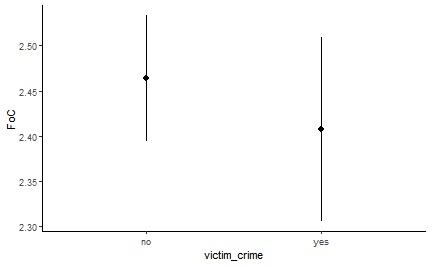<!-- --> ] --- # Descriptive statistics .pull-left[ We can also calculate these summary statistics directly. The SEM is the *standard deviation* divided by the *square root* - `sqrt()` - of the sample size. `$$\sigma^M = \frac{\sigma}{\sqrt(N)}$$` ] .pull-right[ ```r crime %>% group_by(victim_crime) %>% summarise(n = n(), mu = mean(FoC), std = sd(FoC), * sem = std/sqrt(n)) ``` ``` ## # A tibble: 2 x 5 ## victim_crime n mu std sem ## <chr> <int> <dbl> <dbl> <dbl> ## 1 no 198 2.46 0.980 0.0696 ## 2 yes 103 2.41 1.03 0.102 ``` ] --- class: inverse, center, middle # Paired samples --- # Performing *t*-tests in R .pull-left[ None of the measures in the `crime` dataset are *repeated* or *paired*, so for a moment we need to switch to another dataset. `crossmod` is a dataset from a cognitive experiment in which participants identified objects using by touch. They did this twice. Sometimes the objects changed size; sometimes they stayed the same. The hypothesis was that changing size would slow down naming. ] .pull-right[ ```r crossmod <- read_csv("data/crossmod.csv") crossmod ``` ``` ## # A tibble: 48 x 3 ## participant Size RT ## <dbl> <chr> <dbl> ## 1 1 DS 2608. ## 2 1 SS 2195 ## 3 2 DS 2551 ## 4 2 SS 2213 ## 5 3 DS 2900. ## 6 3 SS 2788. ## 7 4 DS 2646. ## 8 4 SS 2390. ## 9 5 DS 3486. ## 10 5 SS 2844. ## # ... with 38 more rows ``` ] --- # Performing *t*-tests in R Since the data contains repeated measurements from the same participants, we need to run a paired/repeated-measures t-test. So we simply change `paired = FALSE` to `paired = TRUE`! ```r t.test(RT ~ Size, data = crossmod, paired = TRUE) ``` ``` ## ## Paired t-test ## ## data: RT by Size *## t = 3.512, df = 23, p-value = 0.001872 ## alternative hypothesis: true difference in means is not equal to 0 ## 95 percent confidence interval: ## 99.91035 386.29799 ## sample estimates: ## mean of the differences ## 243.1042 ``` This time, there *was* a significant difference! --- class: inverse, center, middle # Checking assumptions --- # Assumptions of the *t*-test .large[ Before we get too carried away with our results, we have to check our assumptions! 1. The dependent variable must be continuous (and *interval* or *ratio*). 2. The independent variable must be categorical. 3. The distribution of the data should be approximately normal. ## Independent t-tests have a couple of extra assumptions: 4. The data in each sample should be *independent* (i.e. come from different people) 5. The variance of the data in each group should be the same (*Homogeneity of variance*). ] --- class: inverse, center, middle # Levels of measurement --- background-image: url(images/04/100m_results.jpg) background-size: contain class: inverse --- background-image: url(images/04/100m_results_focus.jpg) background-size: 45% background-position: 90% 45% # Levels of measurement .pull-left[ ## Nominal data Nominal data is categorical data that has no natural order. For example, the runners' names (e.g. Usain Bolt, Asafa Powell, Tyson Gay) and nationalities (e.g. Jamaica, USA) are **nominal**. ] --- background-image: url(images/04/100m_results_focus.jpg) background-size: 45% background-position: 90% 45% # Levels of measurement .pull-left[ ## Ordinal data Ordinal data is also categorical, but is *ordered*. The gaps between the categories are not necessarily equal. e.g. finishing position is ordinal, but the gap between first and second is bigger than the gap between second and third! ] --- background-image: url(images/04/100m_results_focus.jpg) background-size: 45% background-position: 90% 45% # Levels of measurement .pull-left[ ## Interval data Interval data is data with equally spaced intervals. (e.g. the gap between 9 seconds and 10 seconds is the same as the gap between 12 seconds and 13 seconds) ## Ratio data Ratio data is similar to interval data, but has a meaningful boundary at zero (e.g. a finishing time cannot be below zero.) ] --- background-image: url(images/06/paranormal.png) background-position: 50% 75% background-size: 15% class: inverse, middle, center # The assumption of *normality* --- # The assumption of *normality* .pull-left[ A normal distribution can be easily described by two parameters: the mean - `\(\mu\)` - and the standard deviation - `\(\sigma\)`. The normal distribution is symmetrical. For example, Mean Intelligence Quotient is 100; the standard deviation is 15. Thus, it's easy to draw what the distribution of IQ should look like. ] .pull-right[ 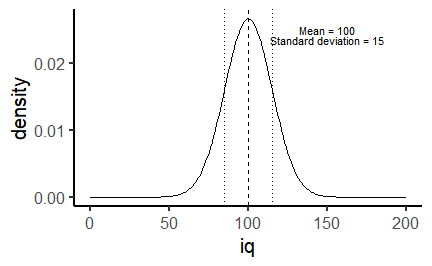<!-- --> ] --- # Checking normality .pull-left[ Plotting our data is a simple way to check normality! Our data are clearly *skewed* - more values are to the left than to the right. ```r ggplot(crime, aes(x = FoC, fill= victim_crime)) + geom_density(alpha = 0.5) + theme_classic() ``` If you need to test normality formally, use the Shapiro-Wilks test - **shapiro.test()**. ] .pull-right[ 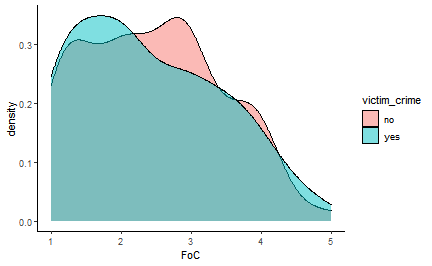 ] --- # Checking normality .pull-left[ With a repeated-measures design, we care about the normality of the *differences* between pairs. ```r crossmod_wide <- crossmod %>% spread(Size, RT) %>% mutate(size_diff = DS - SS) ``` ```r ggplot(crossmod_wide, aes(x = size_diff)) + geom_histogram(alpha = 0.5, binwidth = 50) + theme_classic() ``` ] .pull-right[ 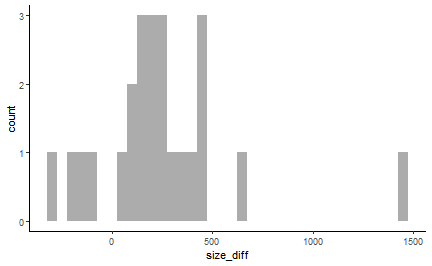 ] --- # Checking normality .pull-left[ This looks a little suspicious. There's probably an *outlier* at the far right side of the plot (more on these next session). ```r shapiro.test(crossmod_wide$size_diff) ``` ``` ## ## Shapiro-Wilk normality test ## ## data: crossmod_wide$size_diff *## W = 0.83796, p-value = 0.001318 ``` The Shapiro-Wilks test is significant, suggesting that normality is violated. ] .pull-right[ 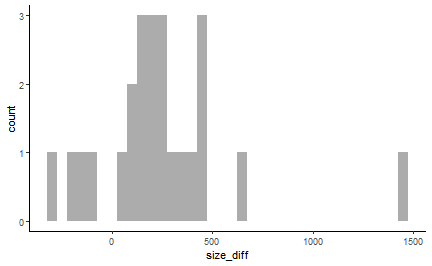 ] --- class: inverse, middle, center # Homogeneity of variance --- # Homogeneity of variance .pull-left[ .large[ Remember how a normal distribution can be described by two parameters: the mean and the standard deviation. As we change the mean, the distribution moves along the x-axis. With a *t*-test we only want to pick up differences in the location of the *means* along the x-axis representing our dependent variable. ] ] .pull-right[ 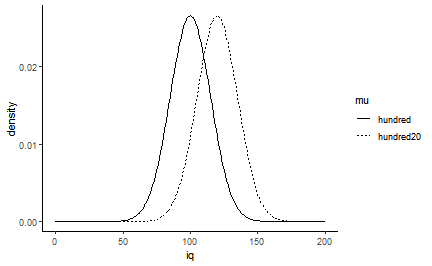<!-- --> ] --- # Homogeneity of variance .pull-left[ Our ability to detect differences in the location of the means is hampered if the *standard deviation* (or the *variance*, which is `\(sd^2\)`) differs across groups. As the standard deviation increases, the variability around the mean increases, and the distribution of values gets *broader*. Here, I doubled the standard deviation of the second distribution to 30. Differences in variance across groups can *bias* your statistics in complex ways. ] .pull-right[ 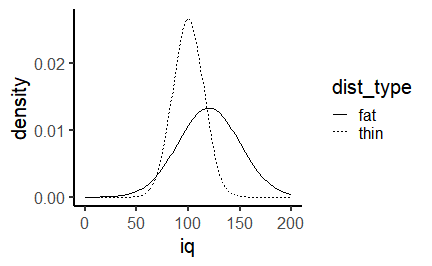<!-- --> ] --- # Homogeneity of variance .pull-left[ Let's look again at our distributions for Fear of Crime. Although they're skewed, it looks like they're similarly variable. We can test this statistically using Levene's test from the **car** package: ```r library(car) leveneTest(FoC ~ victim_crime, data = crime) ``` ``` ## Levene's Test for Homogeneity of Variance (center = median) ## Df F value Pr(>F) *## group 1 0.3669 0.5451 ## 299 ``` It's not significant, consistent with our visual impressions. ] .pull-right[ 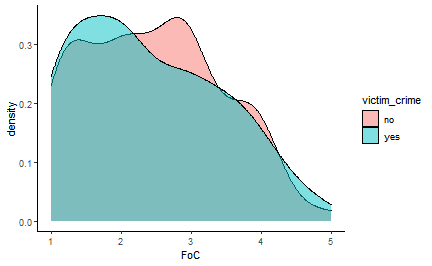<!-- --> ] --- # The assumption of independence .pull-left[ .large[ From the `crossmod` dataset, RTs across the two conditions have a strong positive relationship. Values generated by the same people on repeated occasions tend to be correlated. This one is easy to assess: we know from the design whether the data is independent or not! ] ] .pull-right[ ``` ## `geom_smooth()` using formula 'y ~ x' ``` 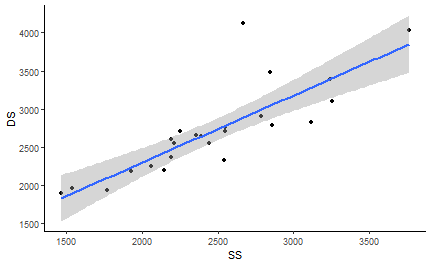<!-- --> ] --- class: inverse, middle, center # What to do about violated assumptions --- # What to do about violated assumptions 1. When homogeneity of variance is violated - Welch's t-test does not assume equality/homogeneity of variance. By default, R uses Welch's t-test for independent samples. - This is only a problem for independent samples t-tests. 2. When independence is violated - Use a paired/repeated-measures t-test. 3. When normality is violated - Often...nothing is done, or the data is *transformed* (we'll cover that in detail next term). - Consider non-parametric tests --- # Non-parametric t-tests Consider using non-parametric statistics, which make fewer assumptions. The most frequently used tests are the Wilcoxon rank-sum test (sometimes called the Mann-Whitney U test) for independent samples data, and the Wilcoxon signed-rank test for paired samples data. Simply substitute `t.test()` for `wilcox.test()`! ```r wilcox.test(FoC ~ victim_crime, data = crime, paired = FALSE) ``` ``` ## ## Wilcoxon rank sum test with continuity correction ## ## data: FoC by victim_crime ## W = 10623, p-value = 0.5517 ## alternative hypothesis: true location shift is not equal to 0 ``` --- # Reporting the results of a *t*-test .pull-left[ ```r t.test(FoC ~ victim_crime, data = crime) ``` ``` ## ## Welch Two Sample t-test ## ## data: FoC by victim_crime ## t = 0.45309, df = 197.48, p-value = 0.651 ## alternative hypothesis: true difference in means between group no and group yes is not equal to 0 ## 95 percent confidence interval: ## -0.1873001 0.2990388 ## sample estimates: ## mean in group no mean in group yes ## 2.463636 2.407767 ``` ] .pull-right[ ```r crime %>% group_by(victim_crime) %>% summarise(means = mean(FoC), sem = sd(FoC) / sqrt(n())) ``` ``` ## # A tibble: 2 x 3 ## victim_crime means sem ## <chr> <dbl> <dbl> ## 1 no 2.46 0.0696 ## 2 yes 2.41 0.102 ``` ] --- # Reporting the results of a *t*-test "On average, participants who had been victims of crime did not have significantly higher Fear of Crime (*M* = 2.41, *SE* = .10) than participants who had not (*M* = 2.46, *SE* = .07), *t*(197.48) = .453, *p* = .7." Means and standard errors are typically reported to two decimal places. *t*-values are usually reported to three decimal places. Exact *p-values* should be reported down to three decimal places; if the p-value is below .001, report "*p* < .001". Remember to specify, *somewhere*, what type of *t*-test you used. (for further guidance, see Field et al, Discovering statistics using R) --- # A plotting suggestion .pull-left[ One way to compare distributions is graphically. Here we plot the data from each sample using boxplots, with individual data overlaid as points. Each point is the score for an individual. ```r crime %>% ggplot(aes(x = victim_crime, y = FoC)) + geom_jitter(width = 0.05, alpha = 0.5) + geom_boxplot(alpha = 0.5) + theme_classic() + labs(y = "Fear of crime", x = "Victim of crime") ``` ] .pull-right[ 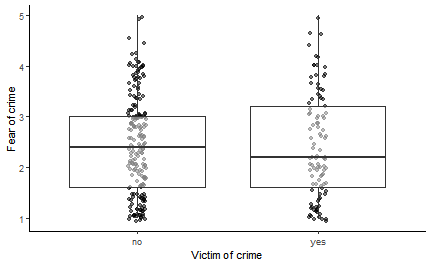 ] --- # Next session Next week we'll look into **regression** and **correlation**. Chapters 6 (Correlation) and 7 (Regression) of Discovering Statistics Using R. ## Reminder - don't feel you have to read every word! Look at the introductory sections of each chapter, refer back to the rest *as necessary*.